The PNG image is this:

The result I get is this (PNG > DDS):
Happens with just basic options:
convert.exe -define dds:compression=dxt5
I tried DXT1 (loses alpha), DXT3 and DXT5 both generate the bubble with large blocks. I tried the other 2 DDS options to no avail.
What's also strange is that images fail to open with GIMP using the DDS Plugin with this error message, but images generated with Aorta or The Compressonator can be opened fine. They can however, be opened with Photoshop and the Nvidia DDS Plugin.
I also noticed that ALL programs require generating DDS textures with dimensions that are a multiple of 4, but ImageMagick allows generation of strange resolutions (such as 135x135) which is not valid as DDS. I'm not sure if DDS support is still in its infancy, or are if these are bugs, but I can't help but be saddened by these issues.