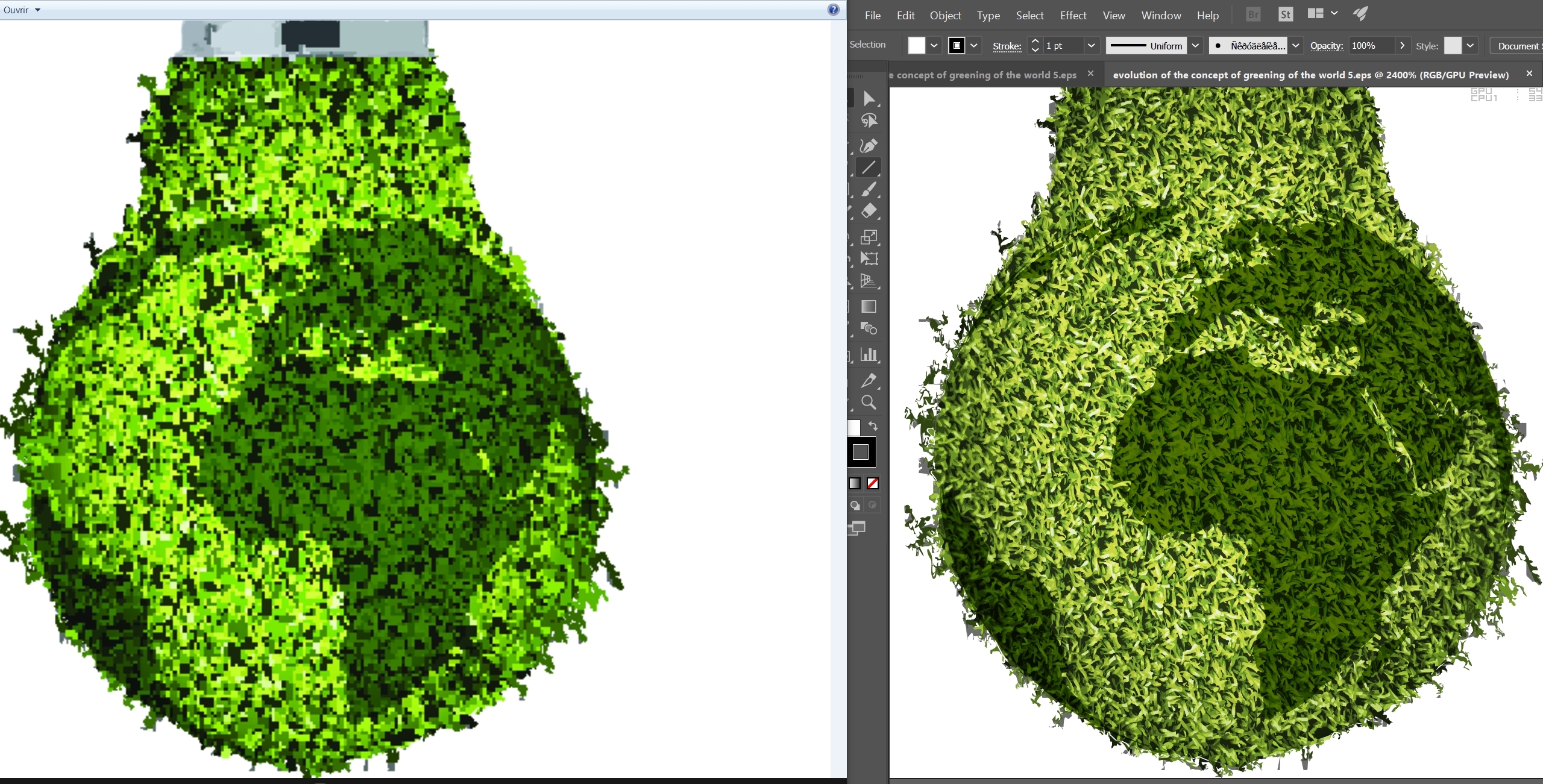This command will work perfectly for SVG vector:
For EPS vectors, i tried this:magick mogrify -resize "4000x4000" -transparent white -format png *.svg
The problem is that the output PNG image looks very bad quality and pixelisatedmagick mogrify -resize "4000x4000" -density 300 -transparent white -format png *.eps
Even with 1200 density, here's how it looks compared to original :
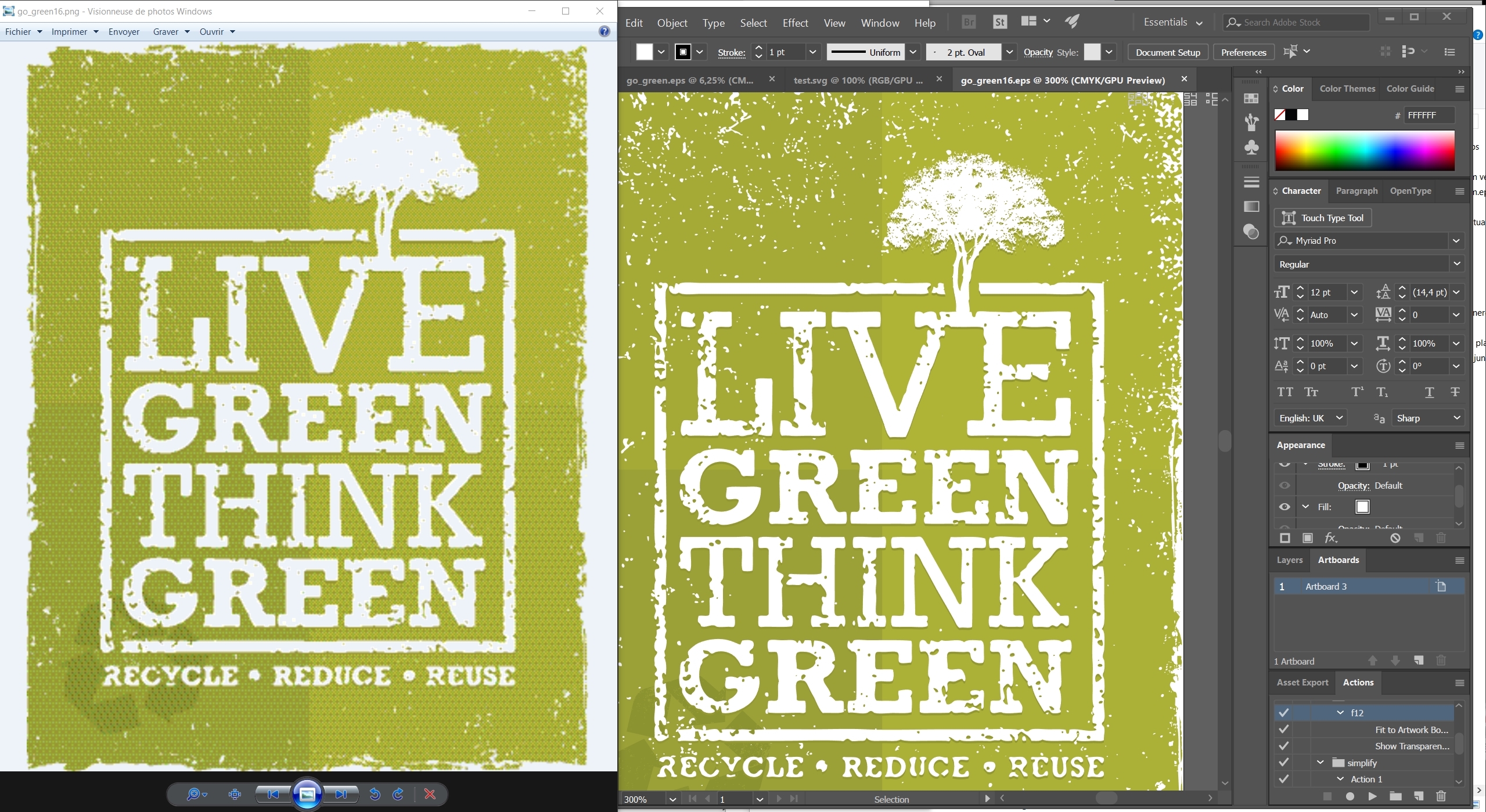
Also, i'm getting weird error when running mogrify:
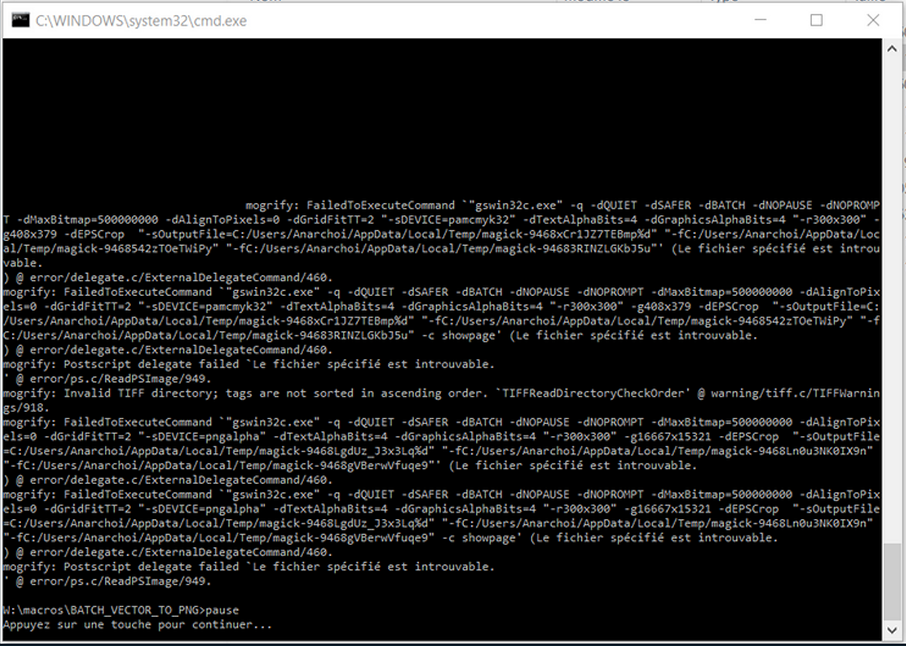
If i open the same EPS image in illustrator and convert it to SVG instead, save it in the exact same folder, then run the script with *.svg parameter, the output PNG looks good and there is no error... So it doesn't look like a path error, or an error with the graphic file... SVG are converted correctly, but not EPS