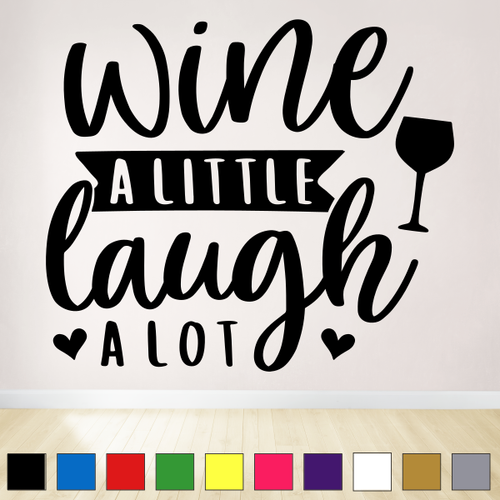I am struggling working out how to do the following, So was looking if anybody would be able to do it for me.
I need code wrote to allow me to batch process some SVGs I have in the following way.
Firstly I need to colour of these changed to black, Some currently contain different elements that are various colours with transparent backgrounds. I would like these changing so everything that is not a transparent background is changed to black.
I then need these resizes to fit in a background I have and then overlayed ontop of the background. The resizing element is just to ensure they fit on the background. I would then like these saved as a .png under the same name as the original SVG but with the size of the SVG added to the end (or ratio)
The below image should help explain. In this example, I have the wine a little SVG on my computer but the wine glass and hearts where red. I would like it all changed to black like in the picture. Then from this resized to fit nicely in the background and then overlayed over the background and saved as a png. I would need either the size of the SVG or the ratio to be included in the new file name. It doesn't matter if its the size taken from before or after the SVG was resized as its actually just the ratio I need. If its hard to include just the SVG size in the final PNG, Then I am fine if I have 2 lines of code. One which just saves the SVG again but with the size at the end. Then a second one which turns to black and overlays on the background.
I am using a windows computer and downloaded the latest version of Imagemagick but would be happy to download any version required to work with the supplied code.
Thanks,
Simon